Registration & Login SHOULD be a very simple process – but hackers constantly attack web services if they don’t have high level security to prevent this.
• We experienced this in 2018 – an annoyingly clever hacker breached a firewall and “used/abused” the server – sending out LOTS of SPAM.
◇ Fortunately NO user data was leaked.
• We have implemented a lockdown system to prevent future hacks, and also to protect our customer details.
◇ Unfortunately, this means that the registration/login has one or two minor complications.
You can browse the website articles and products anonmously, but to place online orders you need to
Click the register/login link – circled in red in the screenshot below
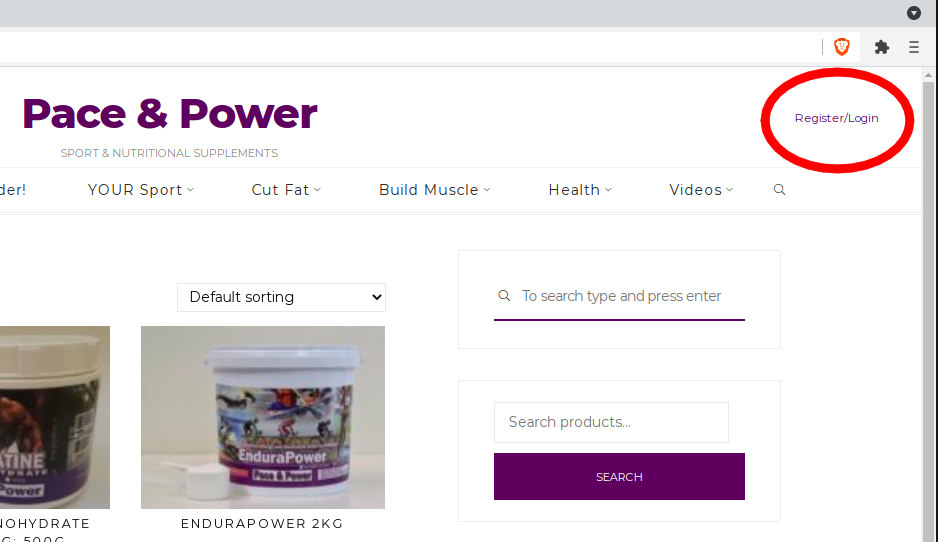
You will be taken to a screen that looks like this… —>
|
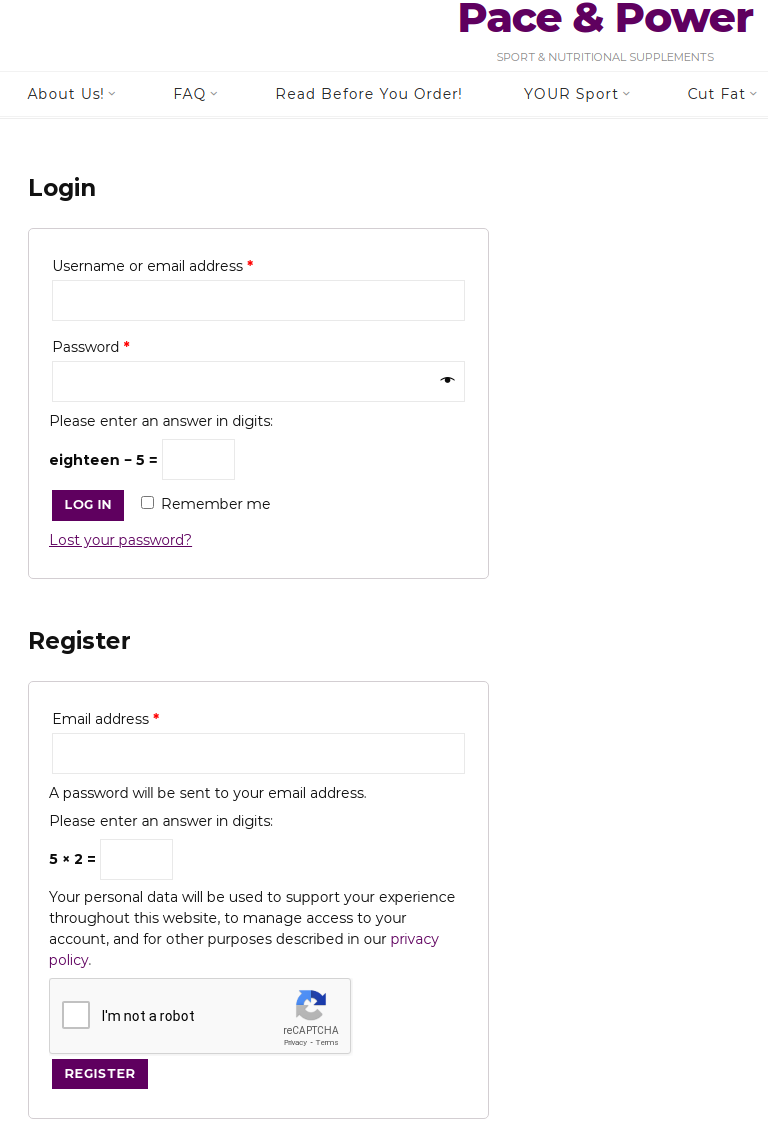 |
If you’re a newbie,
you will fill in the
Register
details as follows:
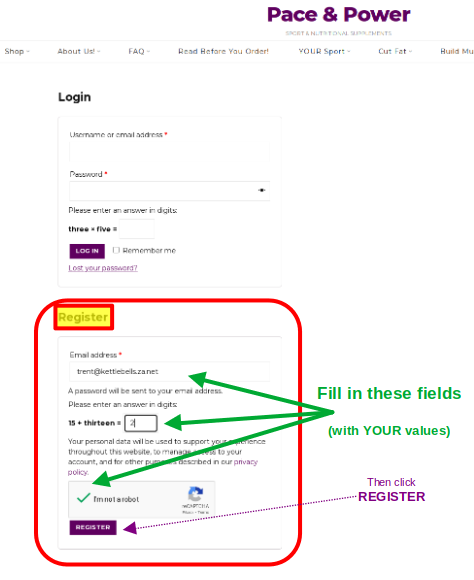
- The system will send you an e-mail
• usually takes <1m
• anti-spam mechanisms sometimes flag the e-mail – so please check your spam/junk folders if it’s taking too long
- … which has a subject of “Your Pace & Power account has been created”
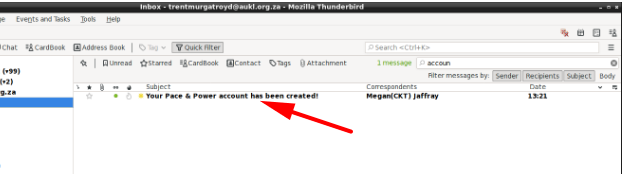
- … which contains your password
.png)
- … you can then
Login
using that password
.png)
|
If you’re already a registered user
you will fill in the
Login
details as follows:
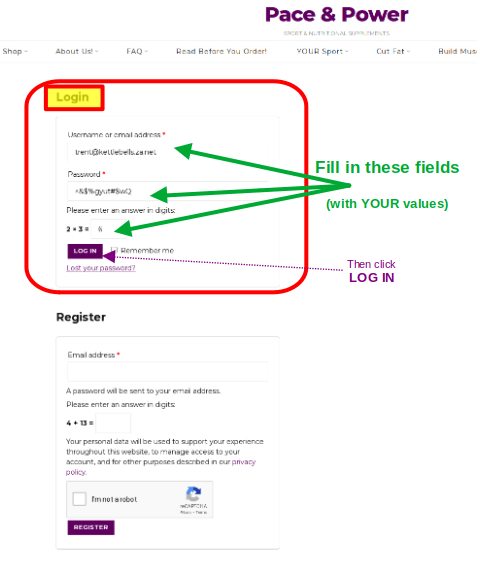
If you’ve lost your password
- Click the “Lost your password” link
.png)
- Fill in the required items
.png)
- Click “RESET PASSWORD”
The system will send you an e-mail containing instructions
• usually takes <1m
• sometimes, anti-spam mechanisms might flag the e-mail – so please check your spam/junk folders if you think it’s taking too long
|
Once you’ve logged in…
- you will be taken to your account profile/dashboard…
.png)
- where you can change your password…
.png)
- you need the previous password (probably the one from the registration e-mail)
- NO! you can’t use weak passwords – they compromise the entire system for EVERYONE – please use something “safe”
- [optional] change your display details
|
|
- You can also adjust your address data…
.png)
PLEASE make sure that the Shipping Address (in particular) is correct
– couriers charge different rates for street/P.O.Box addresses, so if you use the wrong PostCode, you are likely to be charged incorrect rates. If you’re not sure, please confirm your postal code here…or here. Once correct, they are shown like this…
.png)
- and you can check your previous orders (if you have any)
.png)
|
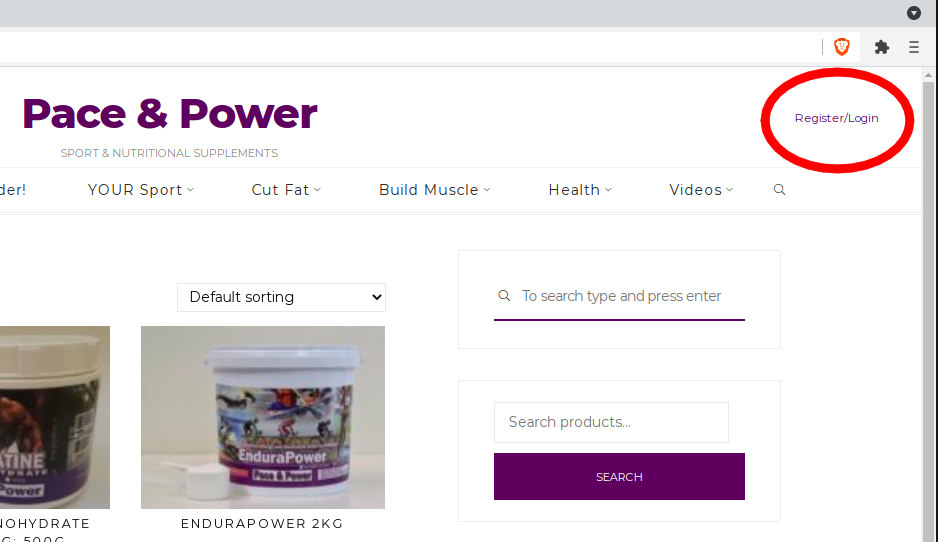
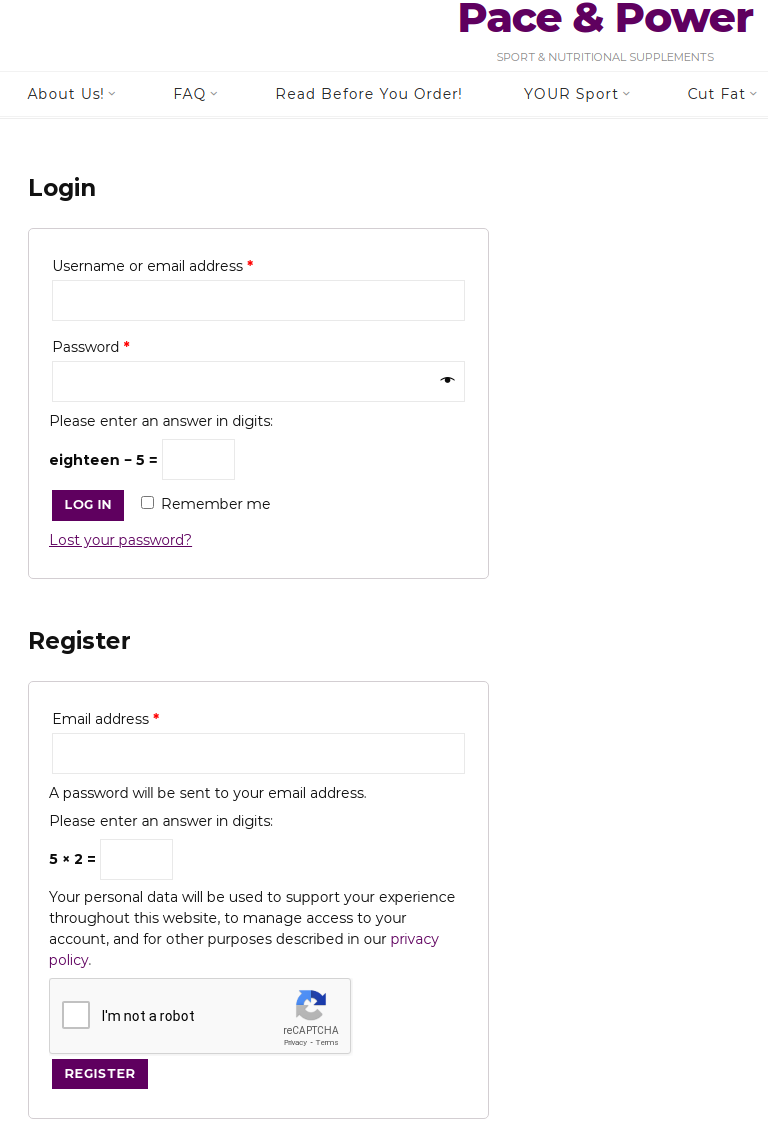

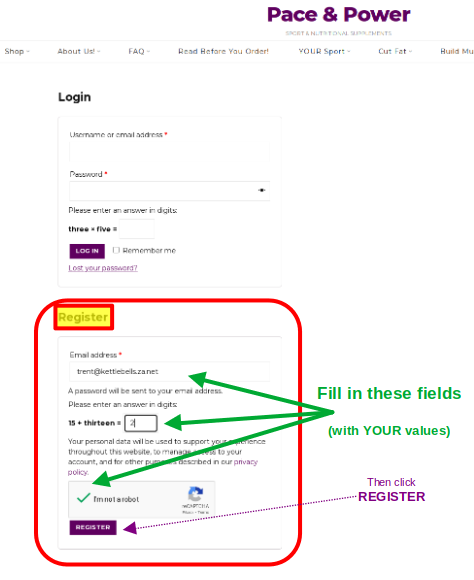
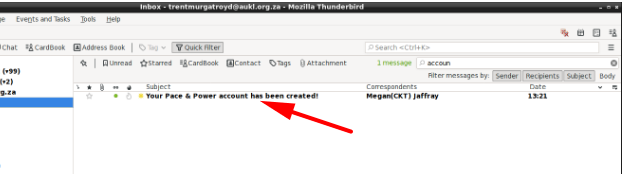
.png)
.png)
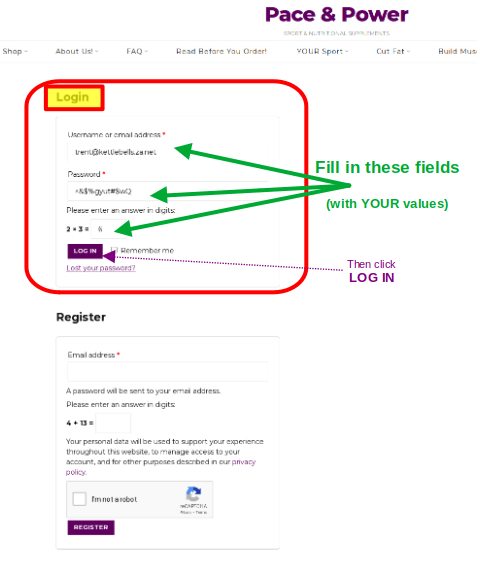
.png)
.png)
.png)
.png)
.png)
.png)
.png)