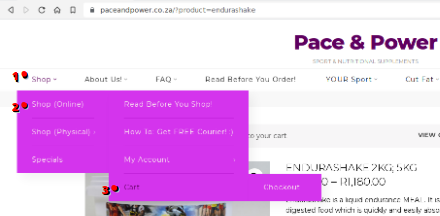HELP: Navigating the SHOP (Download as a PDF)
How To …Navigate the SHOP!
Clicking the Pace & Power logo from pretty much anywhere will take you to the Shop page.
You can also click on the menuBar item “Shop” (which is on the left-most position).
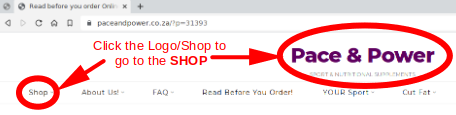
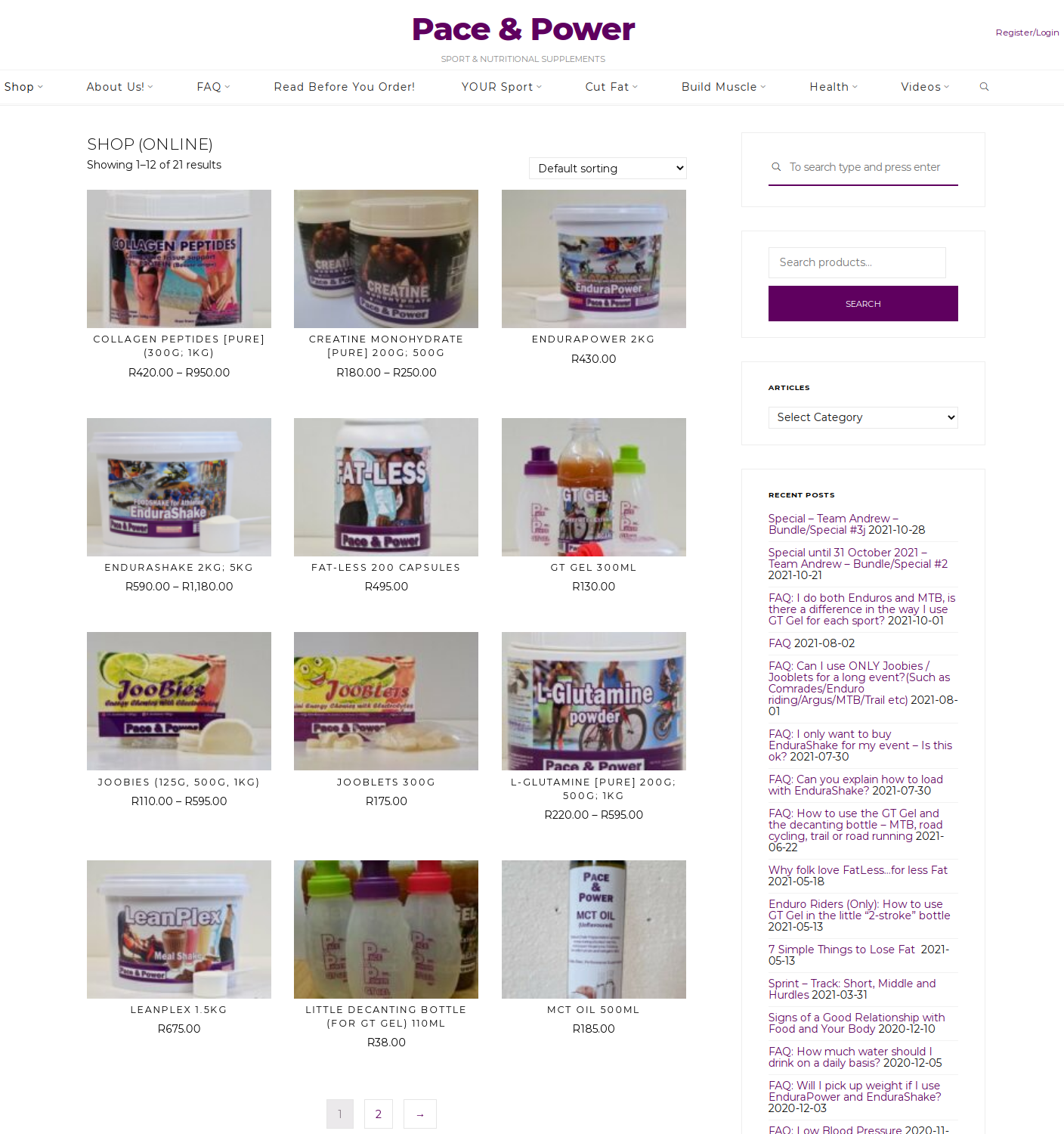
Once at the Shop, you can click on any item to get to the relevant select options and add it to your cart.
By way of example, we will run through the steps to buy EnduraShake.
|
 |
|
|
 |
|
|
 |
|

.png)
.png)
.png)
.png)
.png)